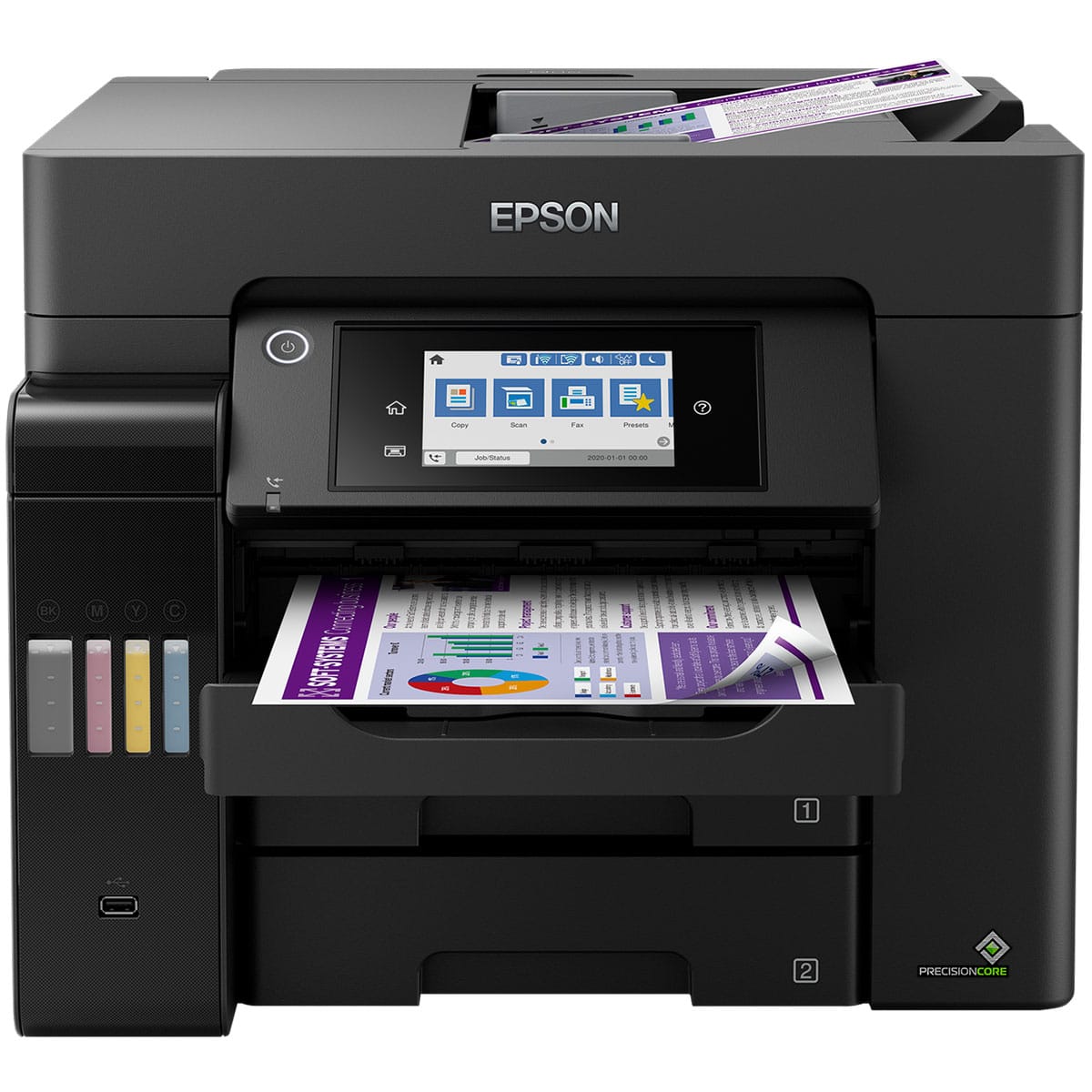Epson L6570 EcoTank wireless duplex A4 color printer
Epson L6570 EcoTank wireless duplex A4 color printer
Specifications for Epson L6570 EcoTank A4 All-in-One Duplex Wireless Printer
- Printer Type: 4-in-1 A4 Color Ink Tank Printer
- Functions: Print, Copy, Scan, Fax
- Print Technology: PrecisionCore Heat-Free
- Ink Type: Epson 542 Ink Bottles (Black, Cyan, Magenta, Yellow)
- Print Resolution: 4800 x 1200 dpi
- Print Speed: Up to 32 ppm (Black/Color)
- Duplex Printing: Automatic
- Scanner Resolution: 1200 x 2400 dpi (CIS flatbed & ADF)
- ADF Capacity: 50 sheets
- Input Tray: 250-sheet front tray + 50-sheet rear feed
- Display: 4.3-inch color touchscreen
- Connectivity: Wi-Fi, Wi-Fi Direct, Ethernet, USB
- Mobile Printing: Epson Smart Panel App, AirPrint, Mopria
- Fax Capability: Yes, up to 100 speed dial entries, PC Fax
- Supported OS: Windows and macOS
- Dimensions: 425 x 500 x 350 mm
- Weight: Approx. 13.9 kg
Epson L6570 EcoTank delivers fast A4 duplex printing with wireless connectivity and low ink costs
The Epson L6570 EcoTank is designed for business users and busy work environments that require consistent, high-speed printing without the burden of frequent cartridge replacements. With its advanced PrecisionCore Heat-Free technology and refillable ink tank system, this printer stands out as a reliable, cost-saving solution.
It provides full 4-in-1 functionality—print, copy, scan, and fax—in a compact A4 format, making it perfect for offices, institutions, and small workgroups. And with a full range of connectivity options including Wi-Fi, Ethernet, and mobile print support, the Epson L6570 EcoTank fits seamlessly into any setup.
Available now at Nairobi Phones, this model brings enterprise-grade features into everyday work environments.
Epson L6570 EcoTank keeps printing costs down with Epson 542 high-yield ink bottles
Forget the hassle of traditional cartridges. The Epson L6570 EcoTank uses the Epson 542 ink bottles—available in Black, Cyan, Magenta, and Yellow—which deliver significantly higher yields and lower printing costs. You can print up to 7,500 pages in black and up to 6,000 in color from a single refill.
With transparent front-facing ink tanks and unique drip-free nozzle designs, refilling is simple, clean, and accurate. Each color-coded bottle fits only into its matching tank, eliminating the risk of mix-ups.
This makes the Epson L6570 EcoTank a smart investment for businesses looking to reduce their cost per page and streamline supply management.
Epson L6570 EcoTank maximizes productivity through fast print speeds and duplex convenience
Time is money in any office, and the Epson L6570 EcoTank is built for speed. With print speeds of up to 32 pages per minute for both black and color documents, and a first-page-out time of just 5.5 seconds, it ensures your workflow isn’t interrupted.
Automatic duplex printing allows two-sided A4 documents to be processed efficiently, helping to cut paper usage without slowing down operations. The 250-sheet front paper tray and 50-sheet rear tray support a wide variety of paper sizes and types, so your team stays productive without constant reloading.
Whether you're producing reports, flyers, or invoices, the Epson L6570 EcoTank gets it done fast.
Epson L6570 EcoTank simplifies document handling with 4-in-1 versatility and ADF-supported scanning
More than just a printer, the Epson L6570 EcoTank also serves as a high-resolution copier, scanner, and fax machine. Its flatbed scanner offers 1200 x 2400 dpi optical resolution, while the 50-sheet Automatic Document Feeder (ADF) makes scanning multi-page documents fast and efficient.
Fax functions include PC-Fax support, auto redial, and up to 100 speed dial entries—perfect for administrative offices and medical centers that still rely on fax communication.
All of these features are easily managed via the large 4.3-inch color touchscreen, which offers a simple, responsive interface for configuring jobs, monitoring status, and navigating the menu system.
Epson L6570 EcoTank connects effortlessly with Wi-Fi, Ethernet, USB, and mobile printing apps
With flexible connectivity options, the Epson L6570 EcoTank adapts to your work style. Wi-Fi and Ethernet allow it to fit into wired or wireless office networks, while Wi-Fi Direct enables peer-to-peer connections without a router.
You can print from your smartphone or tablet using the Epson Smart Panel App, Apple AirPrint, or Mopria, making remote or on-the-go printing seamless. The app also gives access to scanning, printer settings, and maintenance options directly from your mobile device.
Whether you're working from your desk or across the building, this printer stays within reach.
Epson L6570 EcoTank is designed for reliability and energy savings using Heat-Free Technology
Engineered with Epson’s Heat-Free PrecisionCore printhead, the Epson L6570 EcoTank uses less energy than traditional thermal or laser printers, resulting in lower electricity bills and reduced environmental impact.
Fewer moving parts mean reduced wear and tear, leading to longer life and less downtime. Maintenance is minimal, and the printer’s rugged build is designed to handle high-volume workloads reliably.
This makes it an ideal long-term solution for busy offices seeking dependable equipment without excessive running costs.
Epson L6570 EcoTank is available at Nairobi Phones, offering a high-speed A4 solution for office printing
For businesses needing a fast, wireless A4 color printer that doesn’t compromise on quality or affordability, the Epson L6570 EcoTank delivers everything in one compact package. From scanning and copying to duplex printing and faxing, it’s engineered for efficiency and reliability.
Available now at Nairobi Phones, the Epson L6570 EcoTank is the ideal partner for dynamic workspaces and cost-conscious operations.
Looking for a similarly high-performing A4 model? Consider the Epson L6550 EcoTank, which also offers robust wireless functionality, fast print speeds, and support for Epson 542 ink bottles.
Product features
Product features
Materials and care
Materials and care
Merchandising tips
Merchandising tips
Share